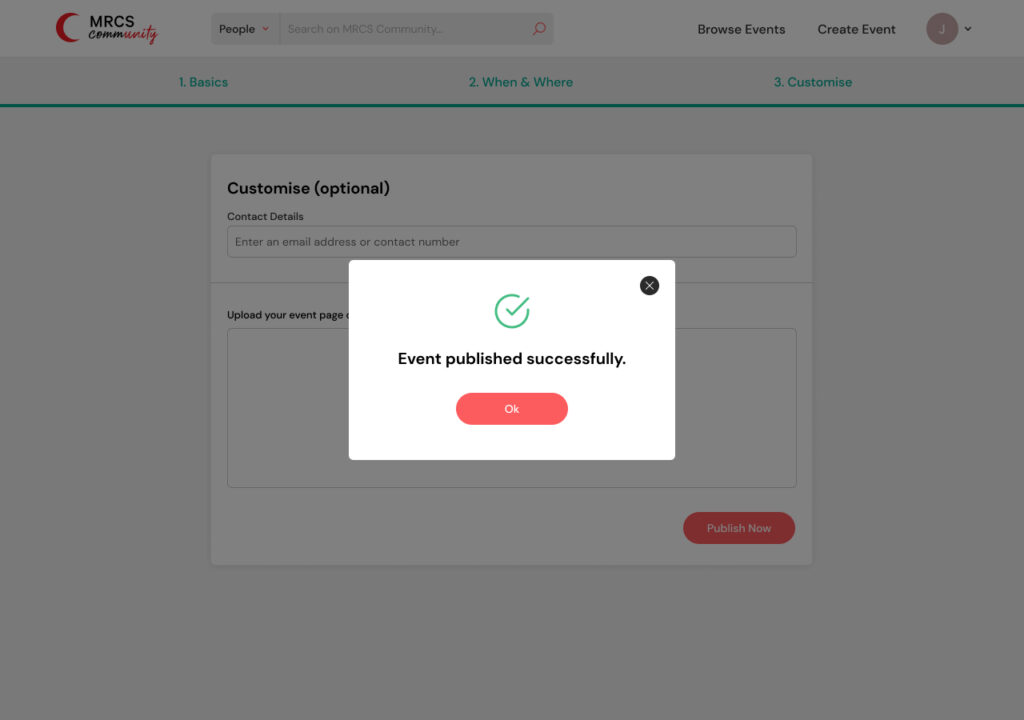Create Event
How do I create new event?
1. Go to “Create Event”.
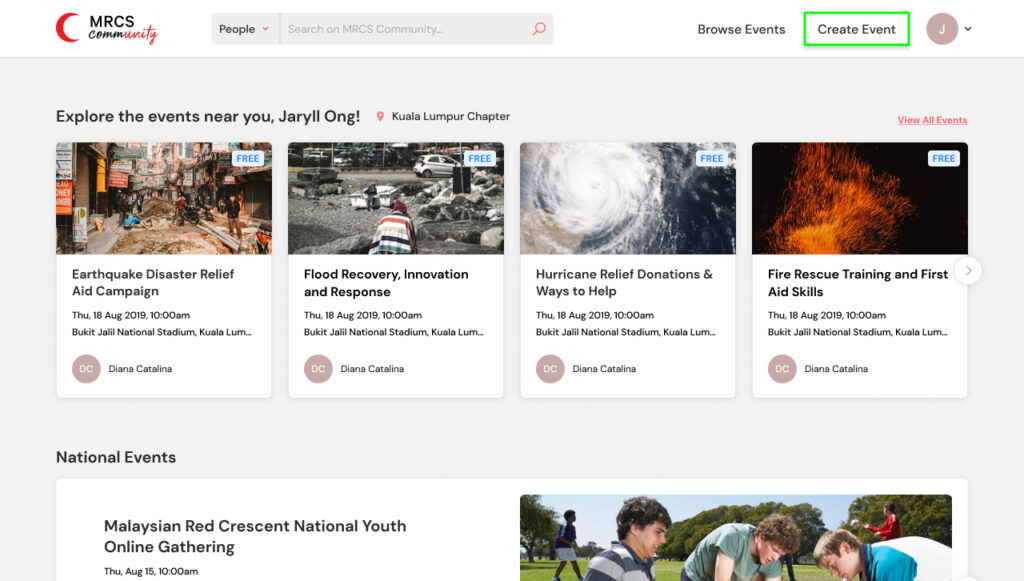
2. Fill in all the information accordingly. Click “Continue to When & Where” and move on to Step 2.
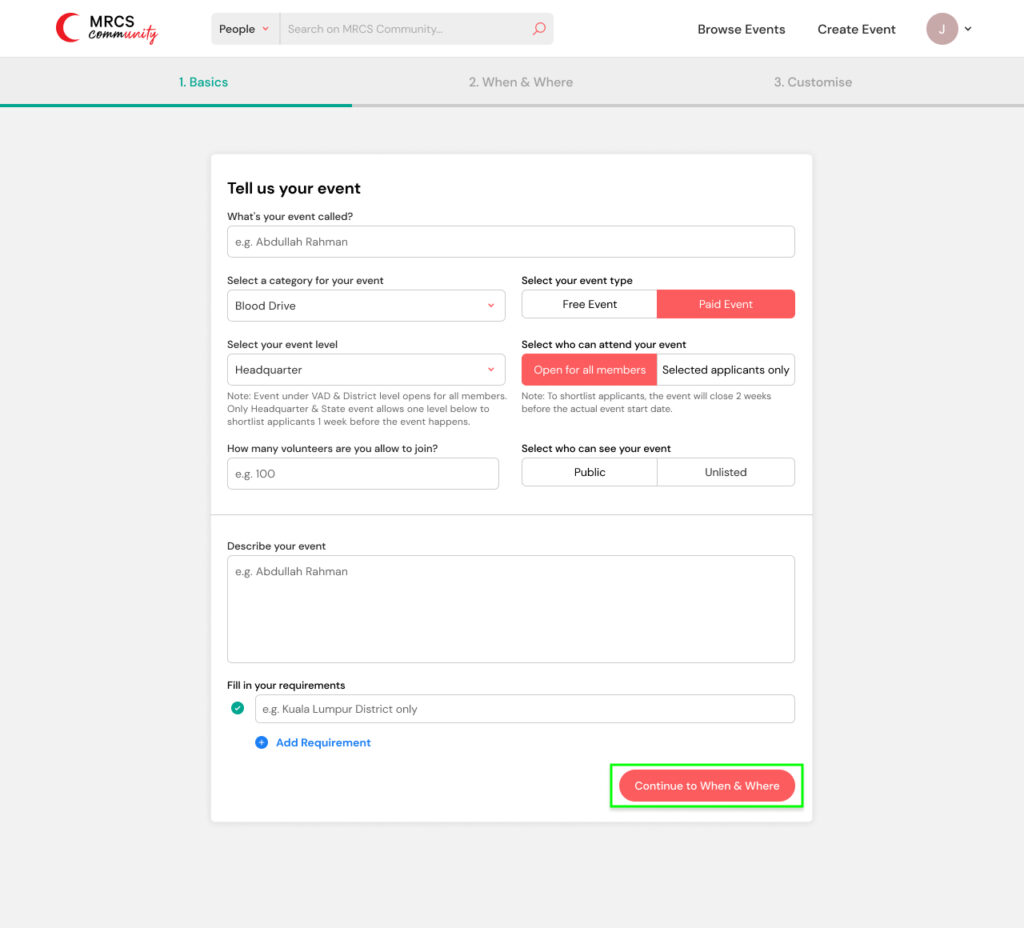
3. Fill in all the information accordingly. Click “Continue to Customise” and move on to Step 3.
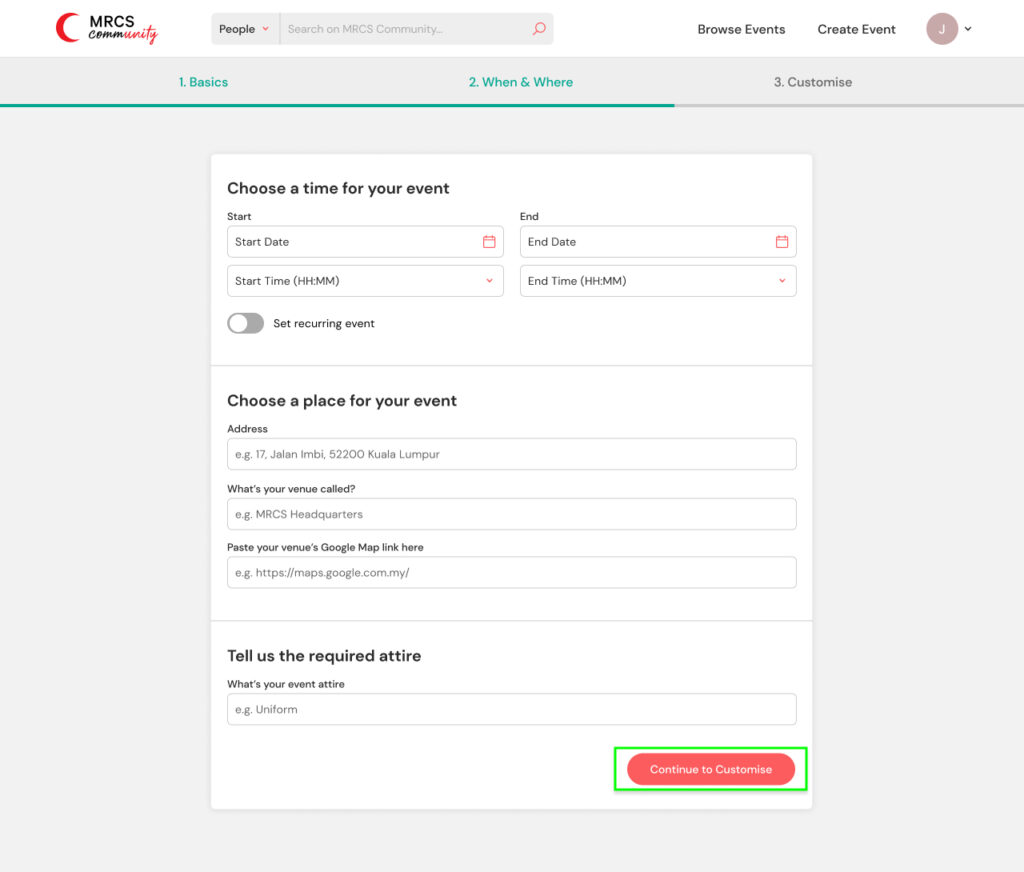
4. Fill in all the information accordingly. Click “Publish Now”.
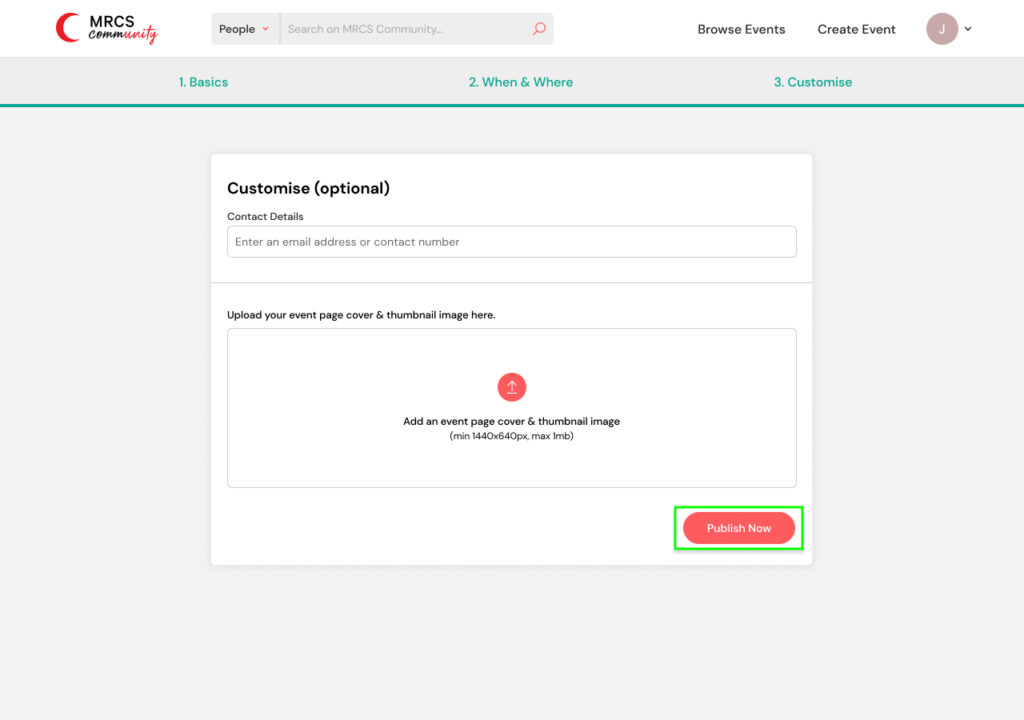
5. You have successfully created an event!