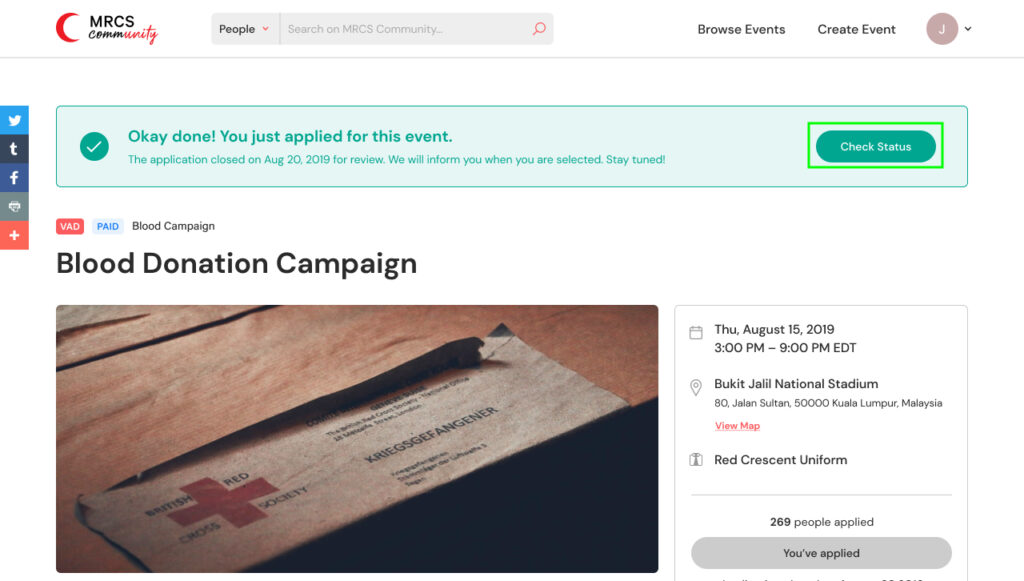Apply Event
How do I apply to join an event that requires registration?
1. Go to “Browse Events”.
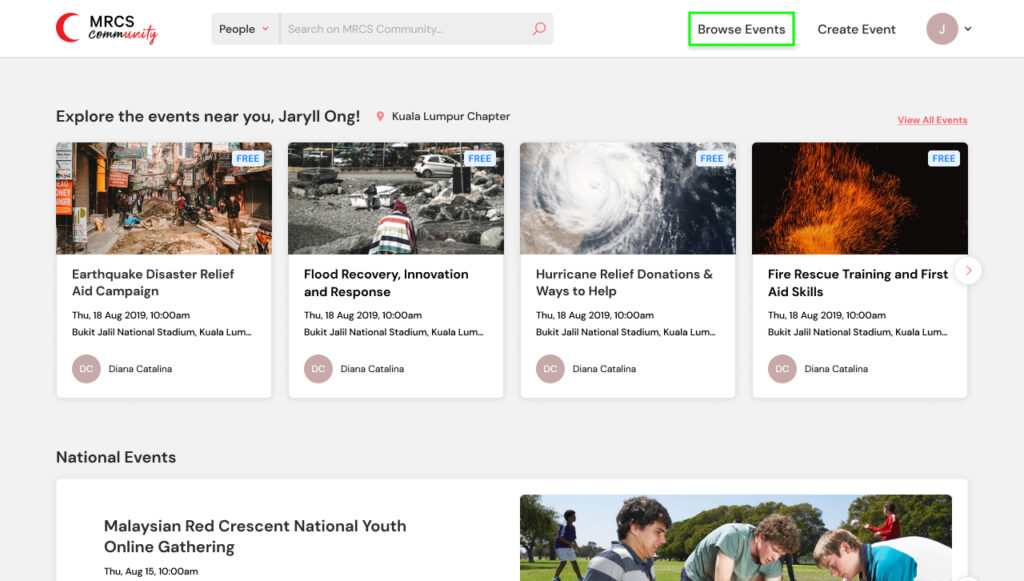
2. Here you can browse through all the events that are happening. Select an event you would like to apply.
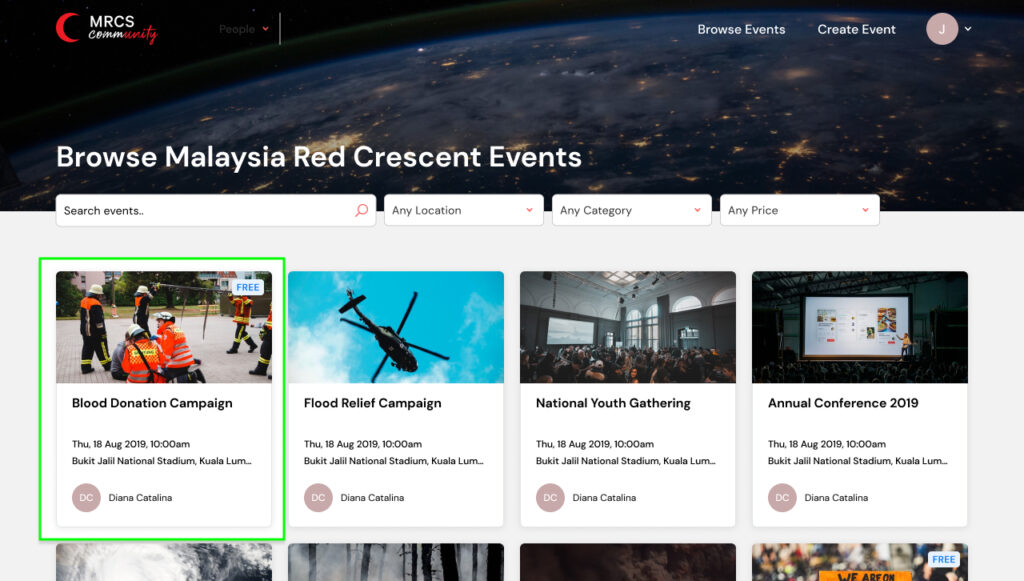
3. To apply to an event, click “Apply”.
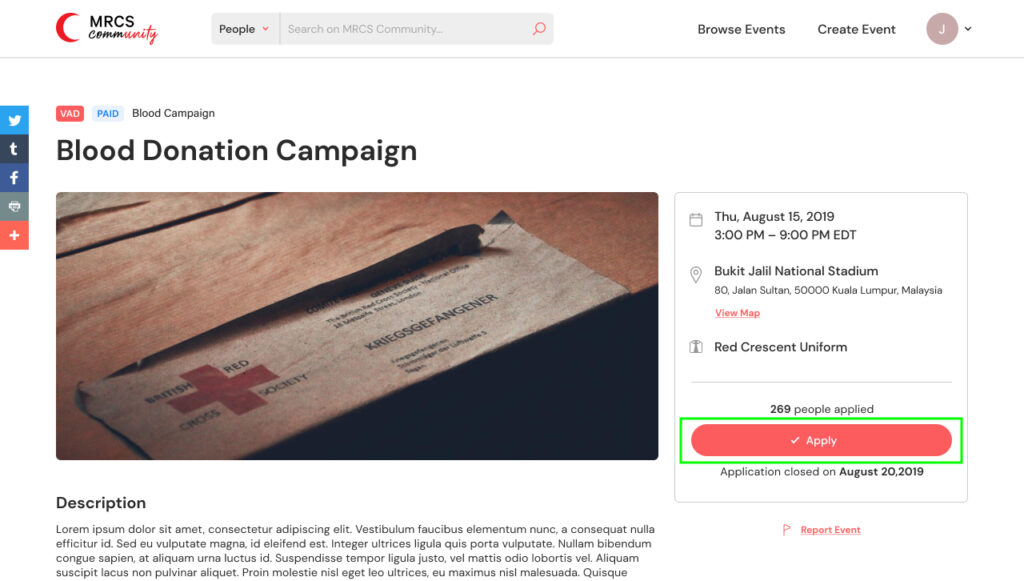
4. You’ve successfully applied to the event.
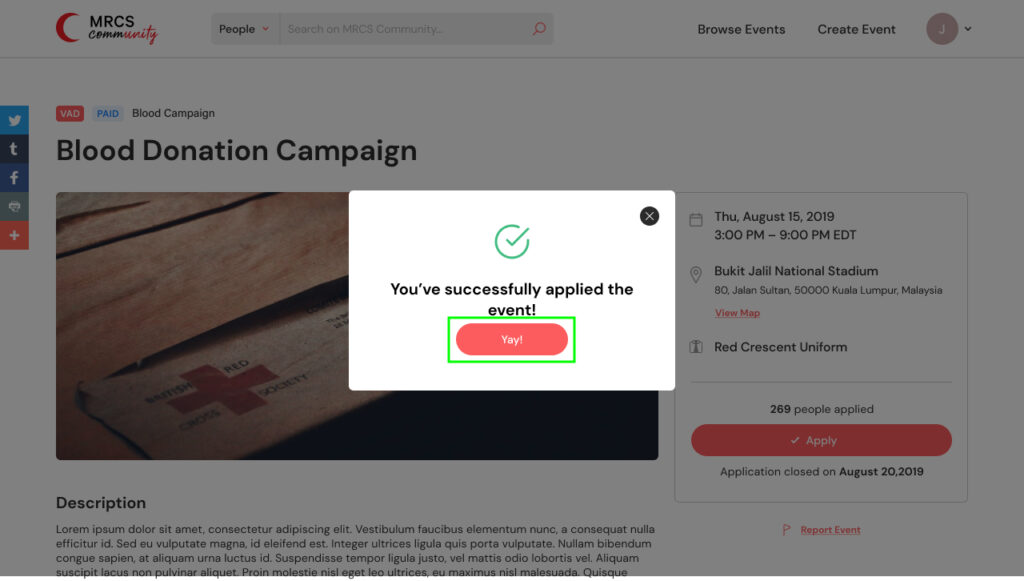
5. You can check your approval status by clicking “Check Status” or by going to your event pass.