Browse & Join Event
How do I browse and join events happening around me?
1. Go to “Browse Events”.
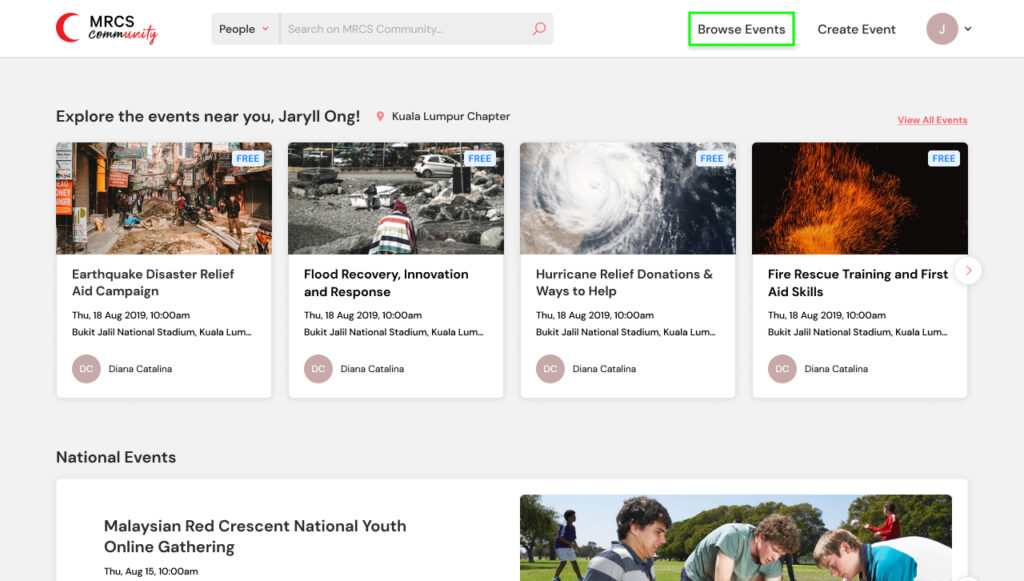
2. Here you can browse through all the events that are happening. Select an event you would like to join.
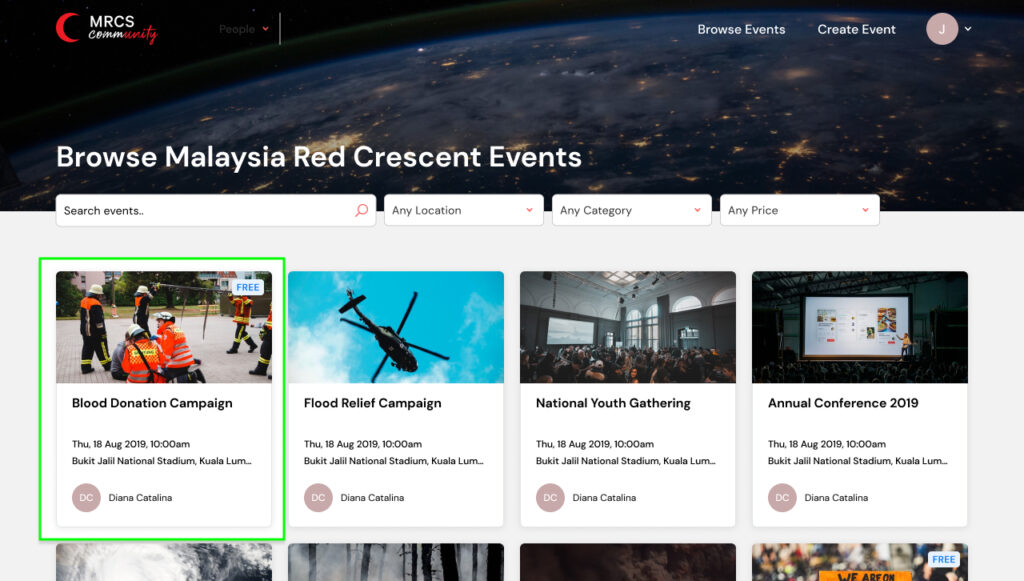
3. To join an event, click “Going”.
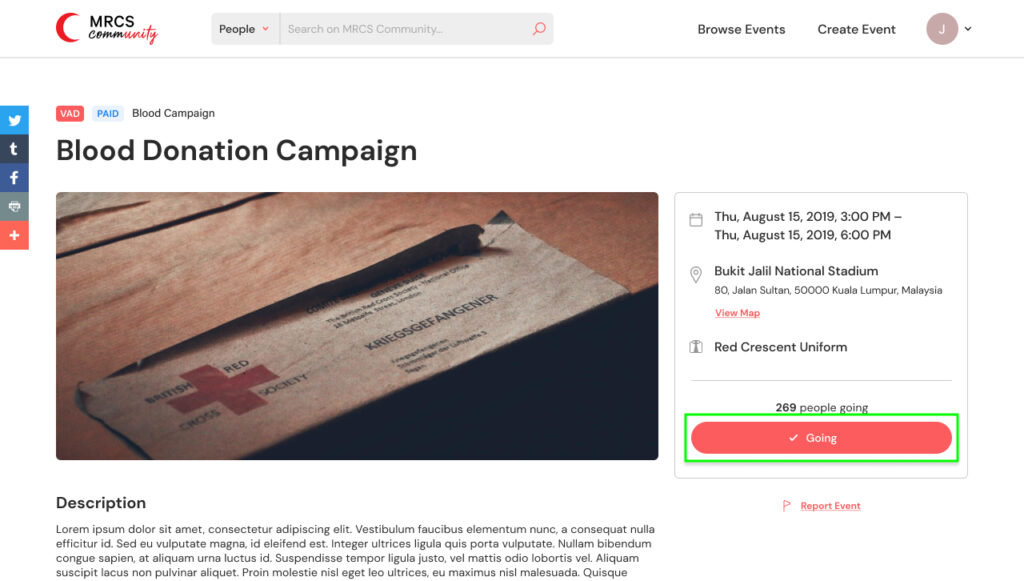
4. Fill in your Emergency Contact info and click “Okay, join!”.
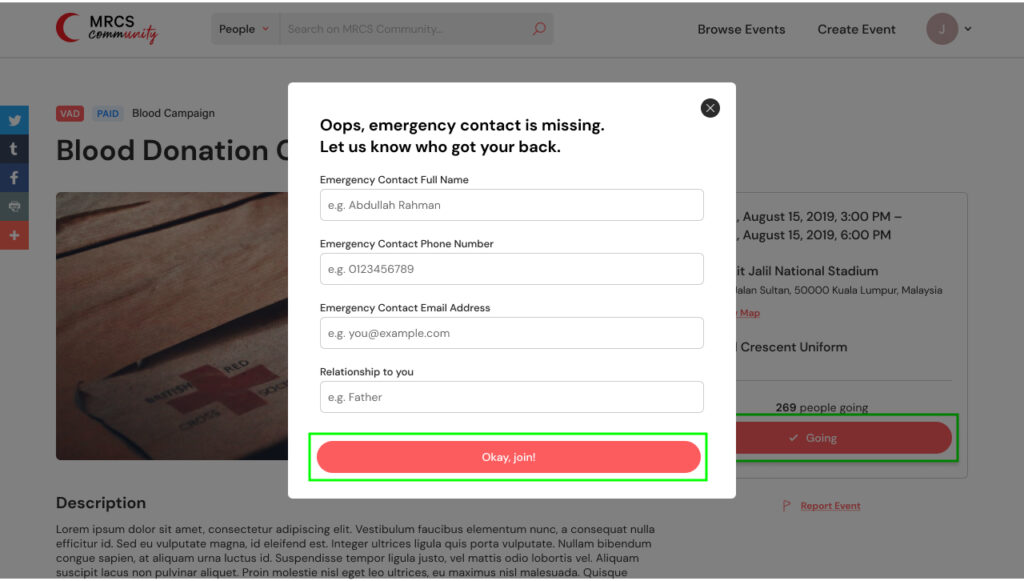
5. You are now going to the event! You can find your event pass by clicking “Show Event Pass”.

