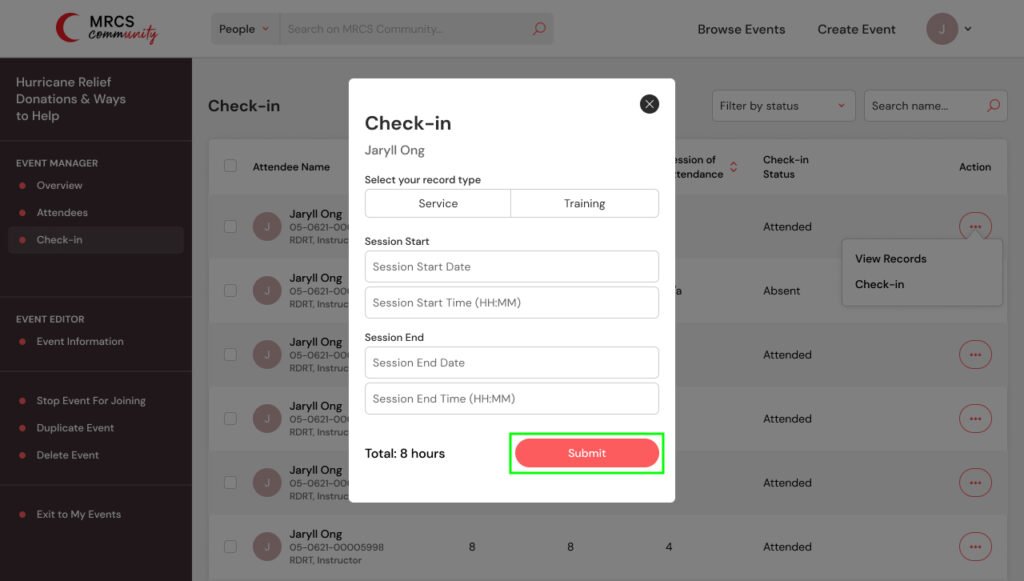Bulk Check-in
How do I check-in more than one attendee at one time?
1. Click the dropdown icon next to your profile picture on the top right corner.
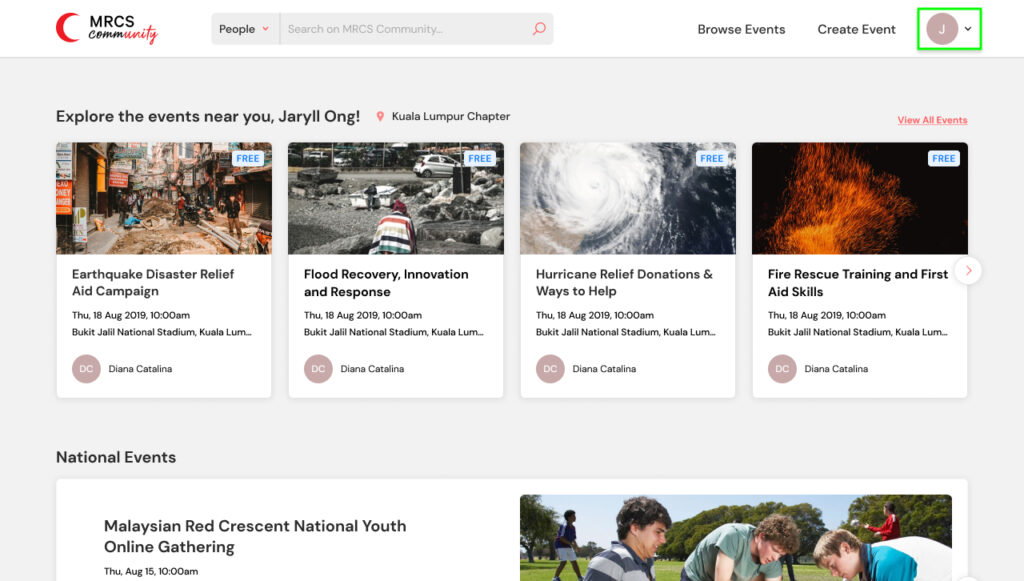
2. Click “My Events”.
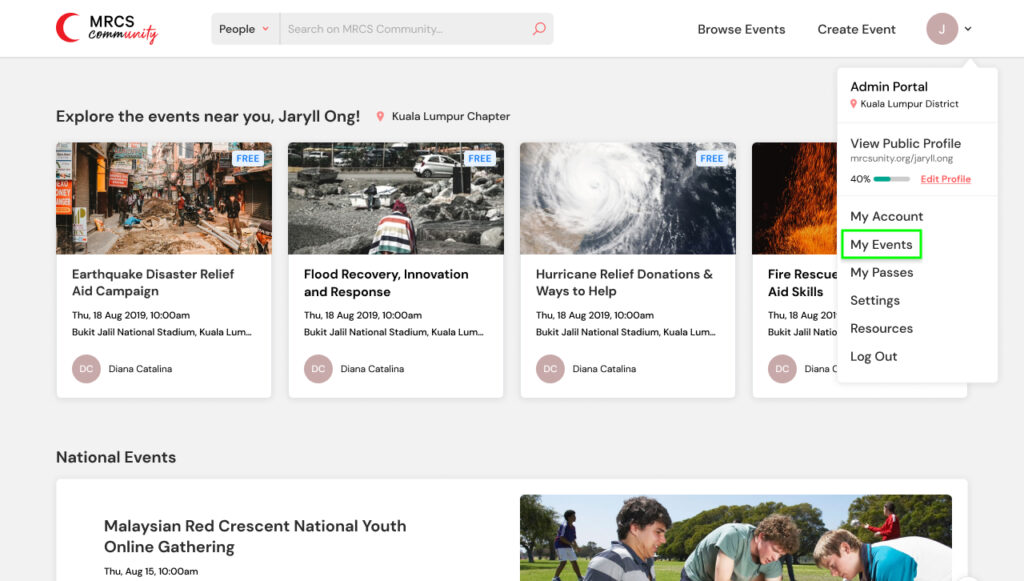
3. Choose the event you would like to manage and click “Manage”.
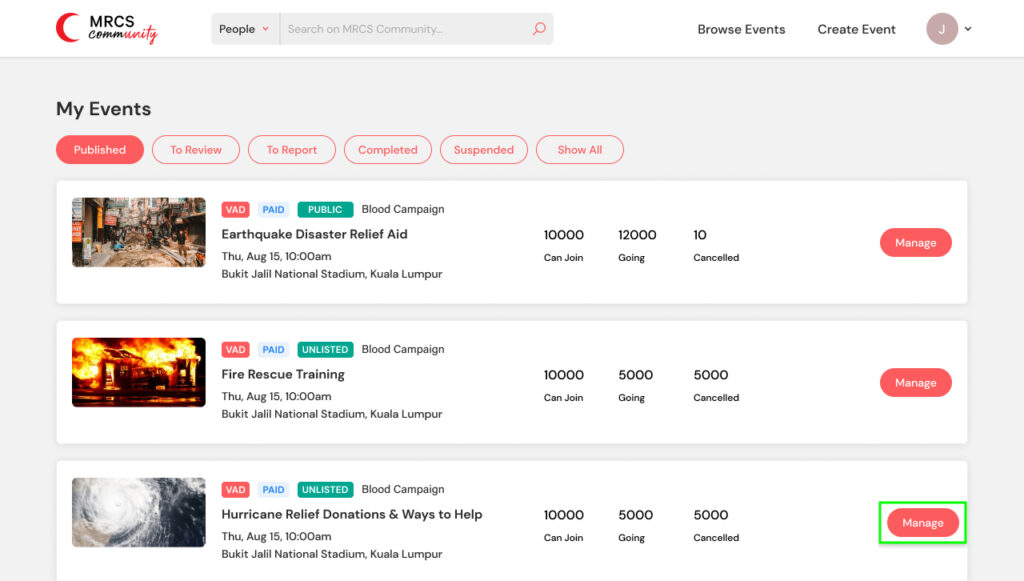
4. Go to “Check-in”.
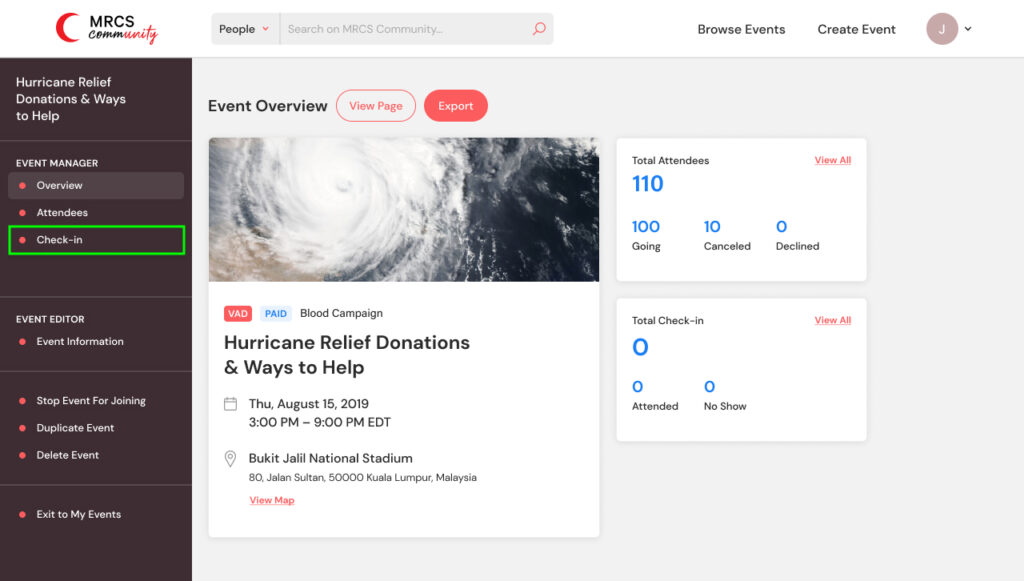
5. Tick the checkboxes next to the attendees’ name and select “Bulk Check-in”.
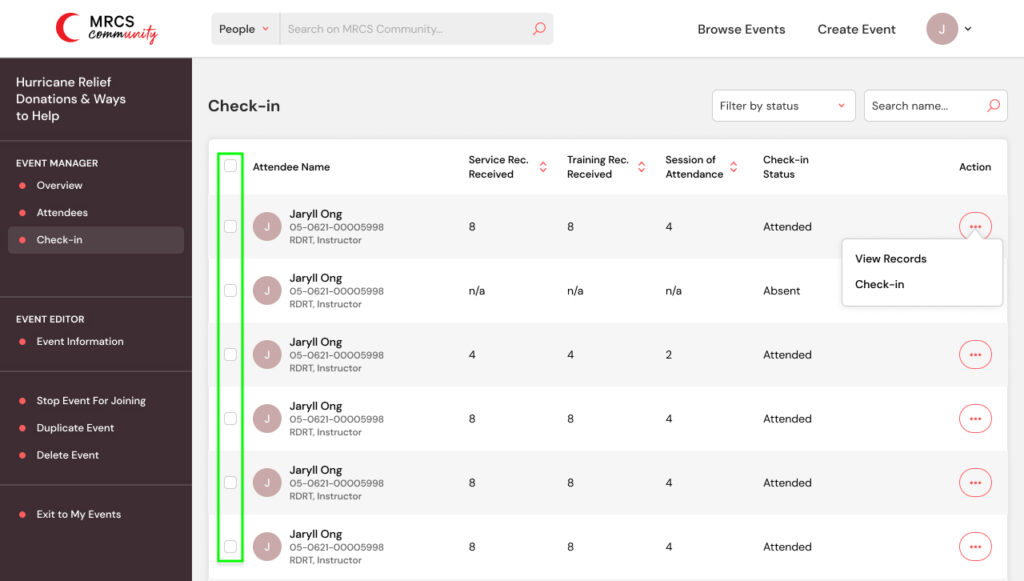
6. Fill in the information and select “Submit”.