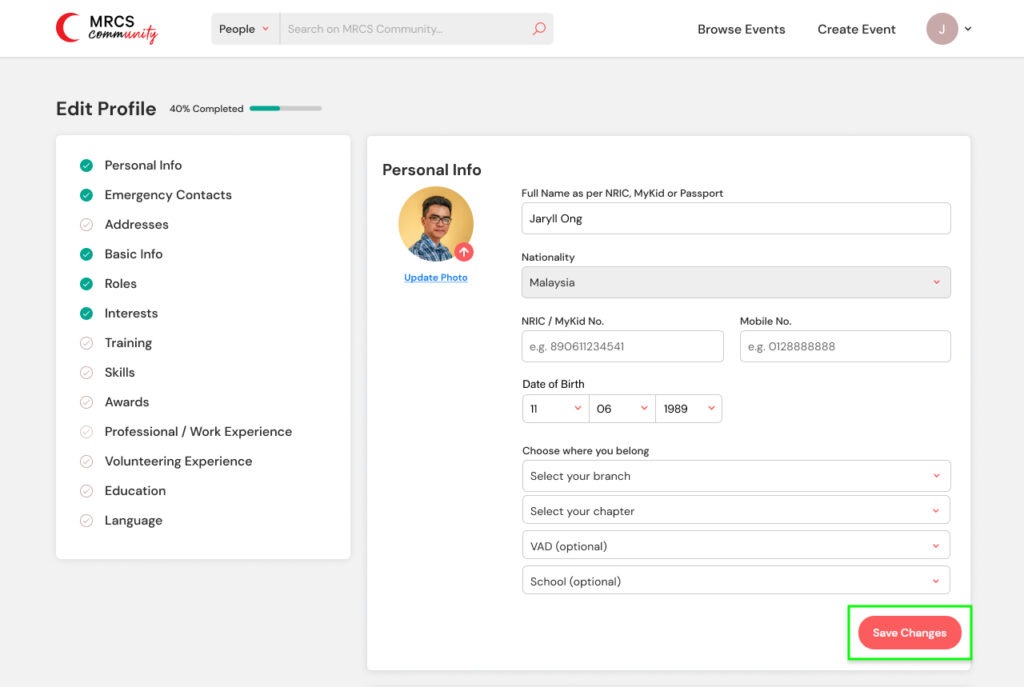Upload Profile Photo
How do I upload/change my profile photo?
1. Click the dropdown icon next to your profile picture on the top right corner.
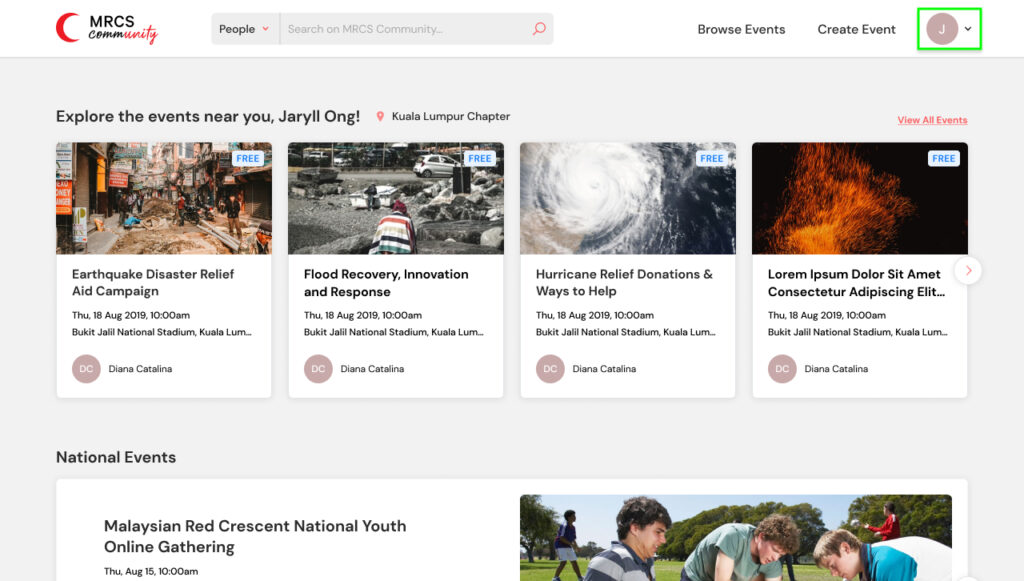
2. Select “Edit Profile”.
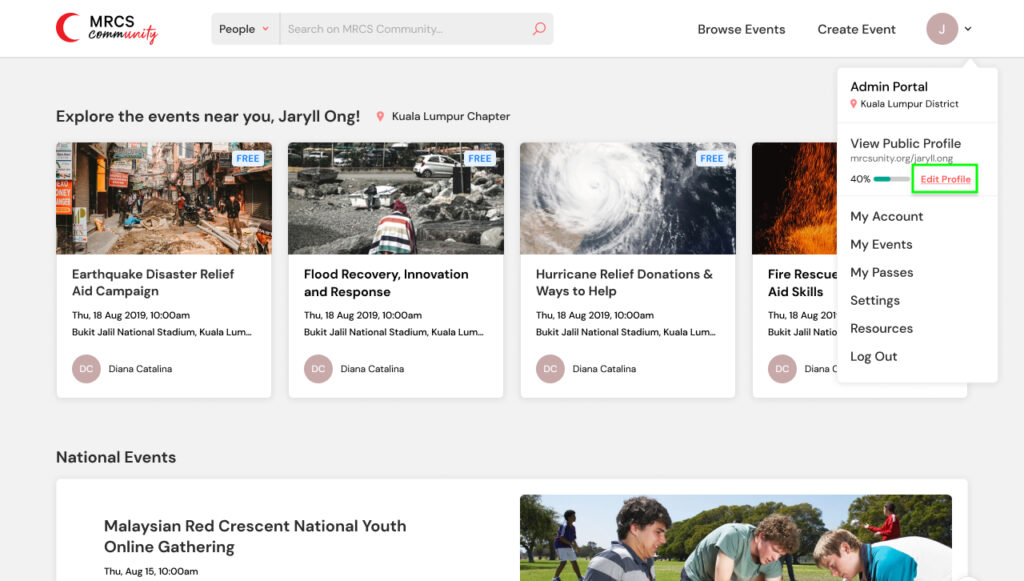
3. Select “Update Photo”.
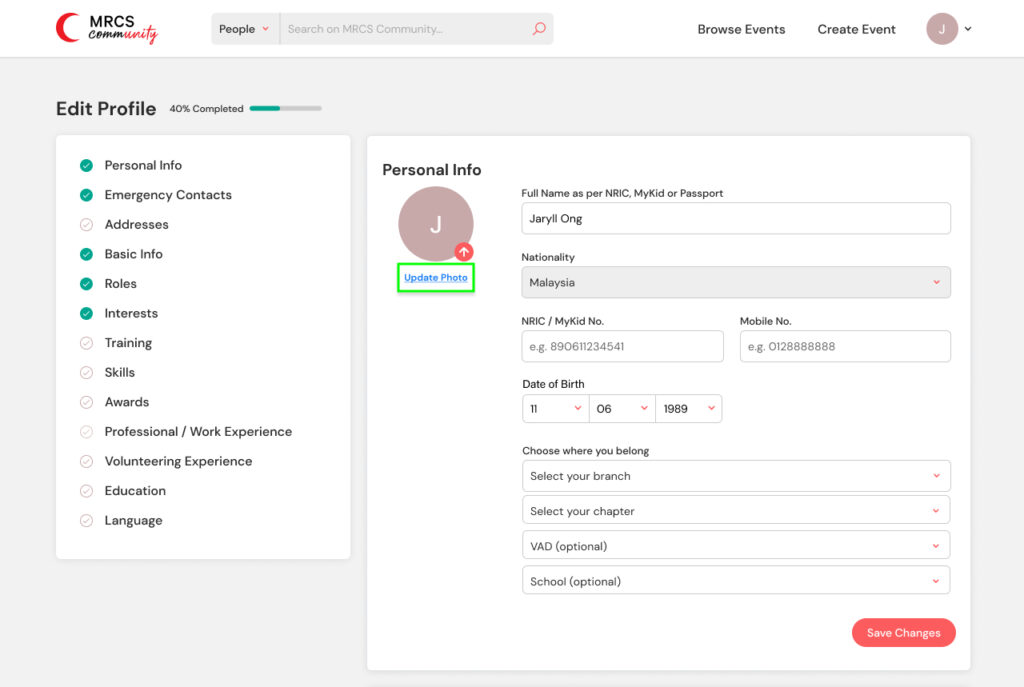
4. Click “Save Changes”.