Refresh Browser Cache
If you are facing errors, try to clear your browser cache.
1. Open Chrome on your computer.
2. On the top right corner, click the more icon.
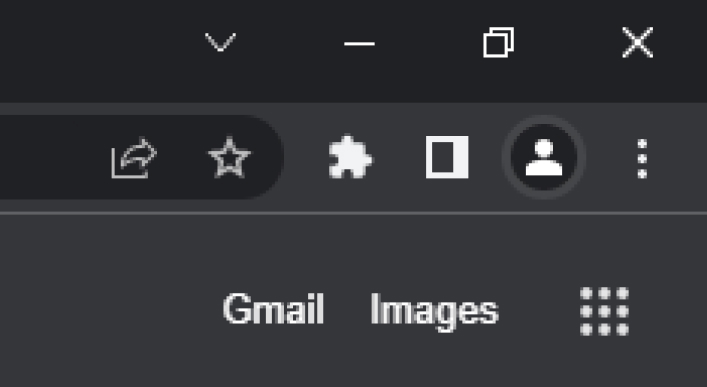
3. Select “More tools” and choose “Clear browsing data”.
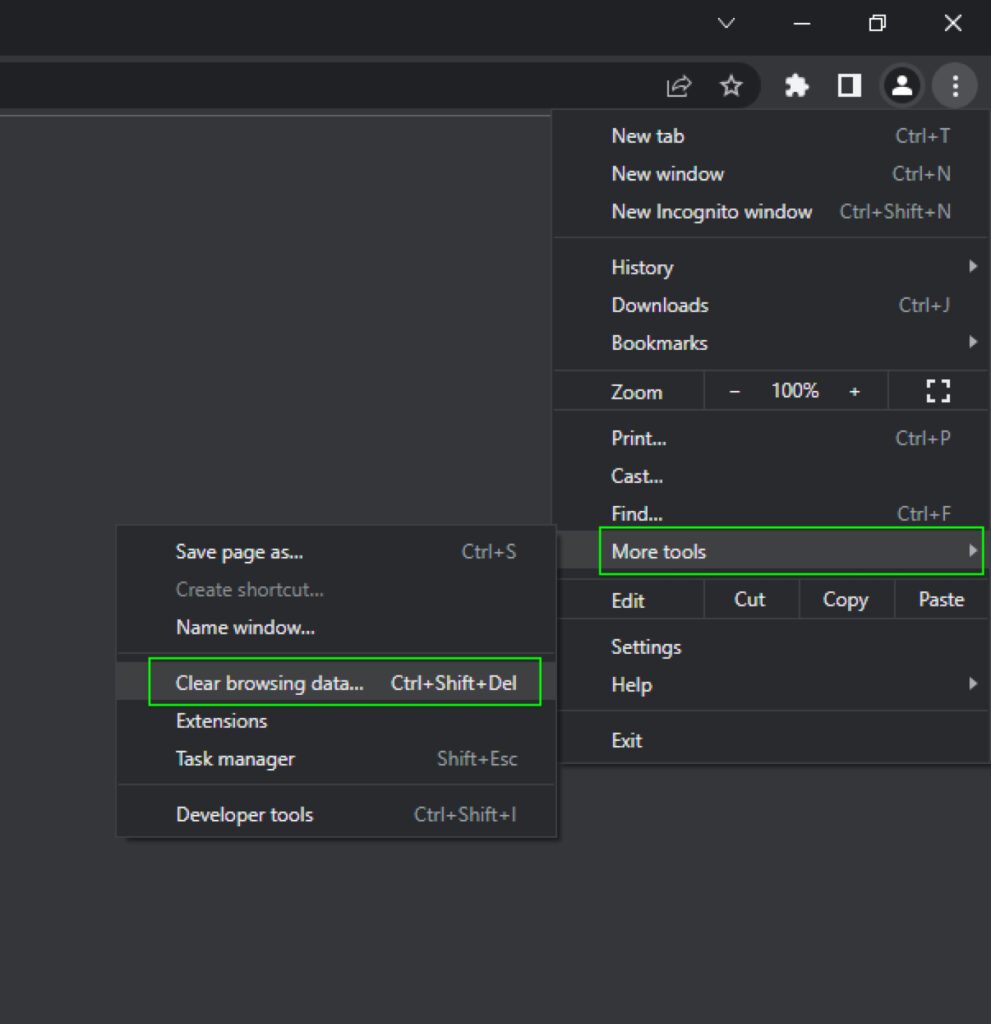
4. Choose a time range and select “Clear data”.
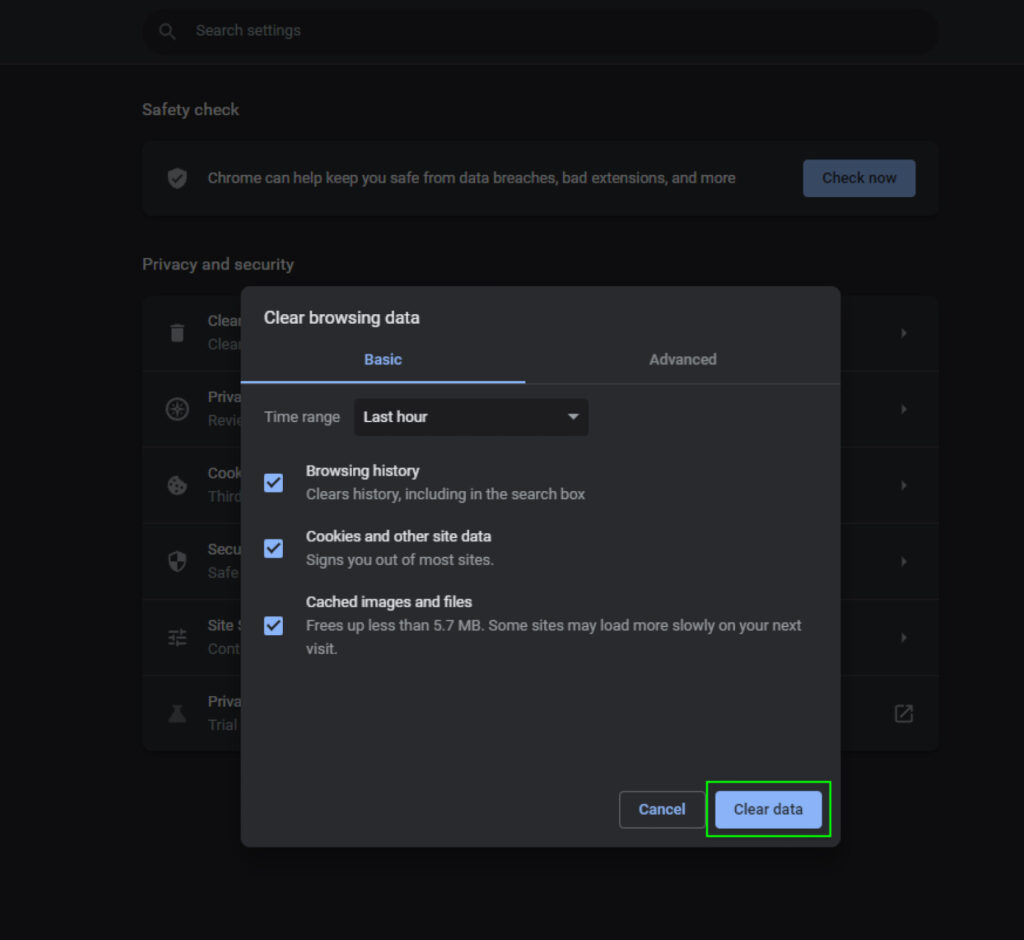
5. If you are using other browsers, please refer to their support site for instructions:
Safari: https://support.apple.com/en-my/guide/safari/sfri47acf5d6/15.1/mac/12.0
