Reset Password
How do I reset my password?
To reset your password if you're not logged in:
1. Click “Log In”.
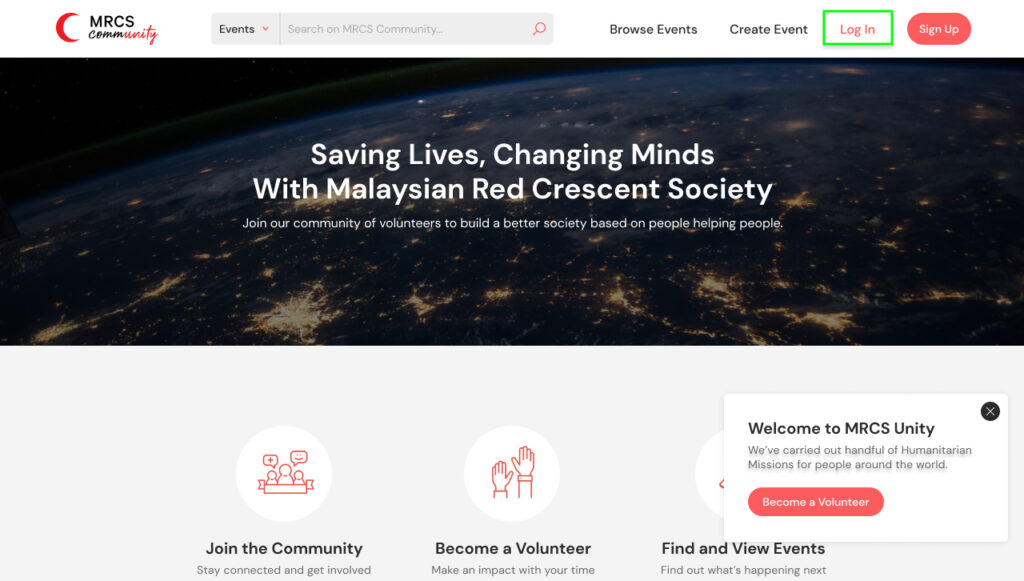
2. Select “Forgot password?”.
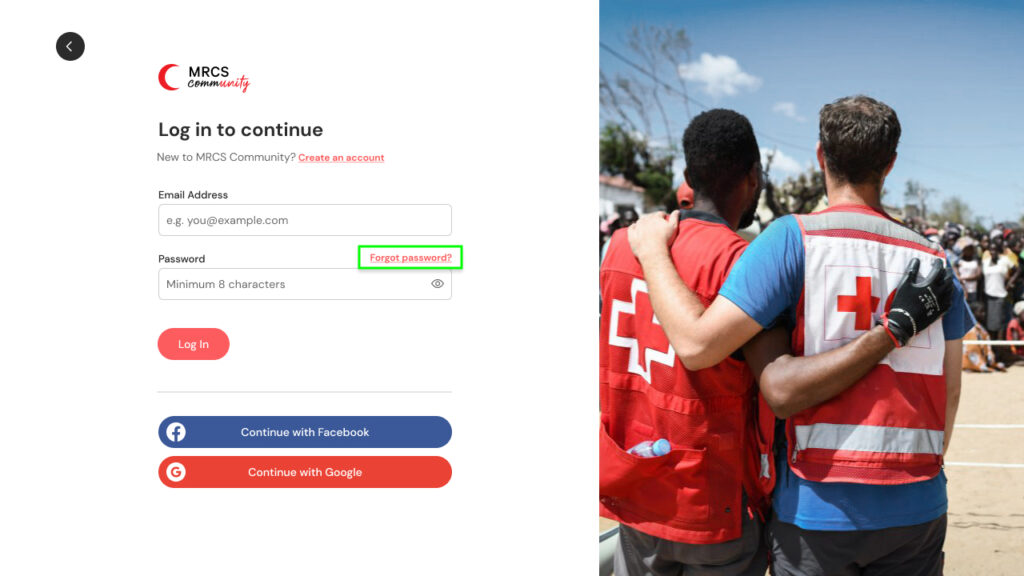
3. Enter your email address and click “Email Me”
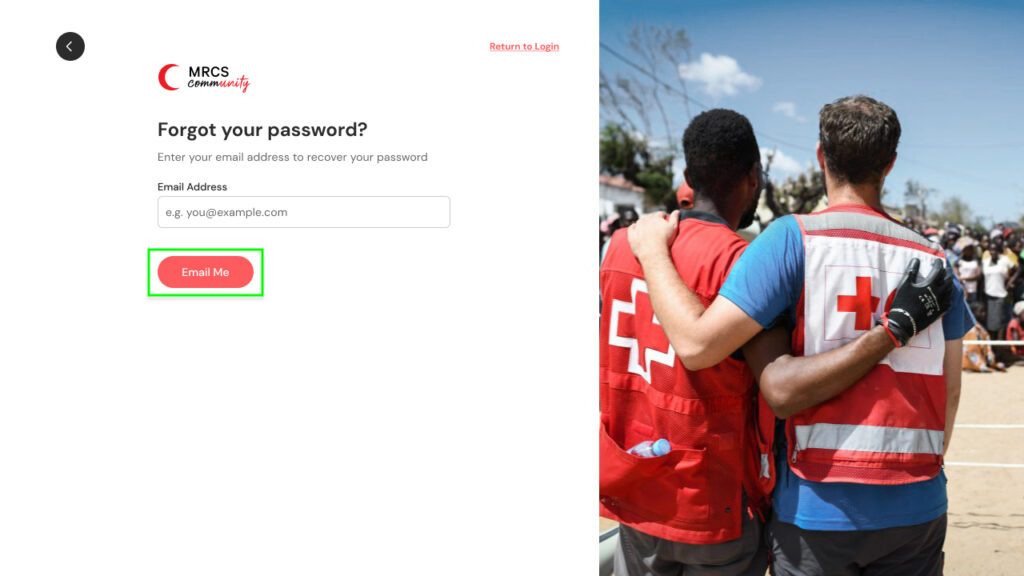
4. You'll get an email with instructions to reset your password. Follow the instructions to change your password accordingly.
