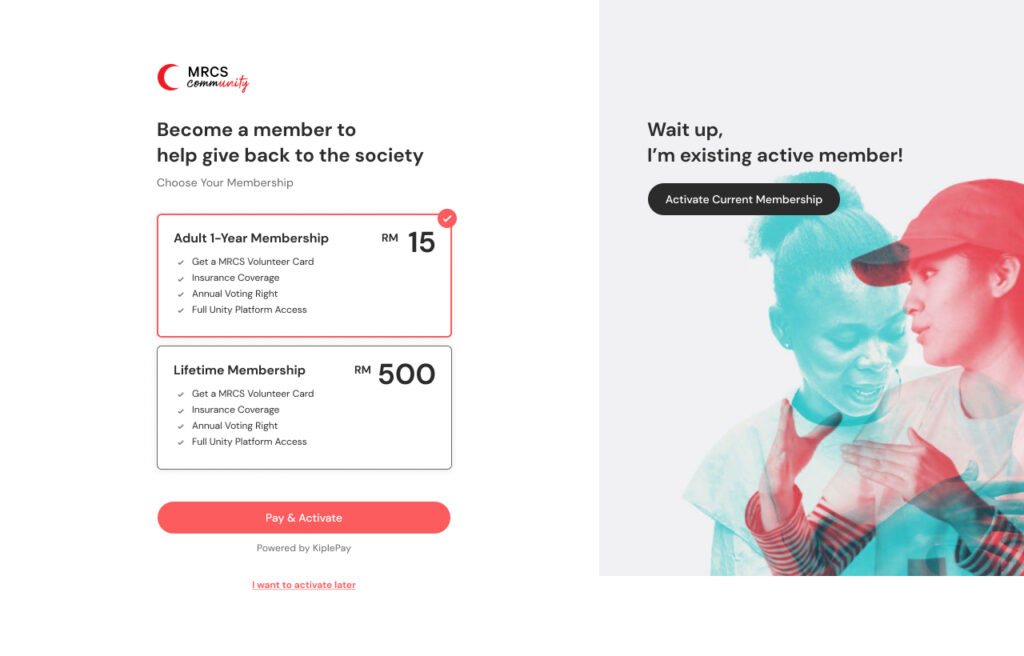Register Account
How do I create an account and sign up for membership?
1. Click "SIGN UP" on the landing.
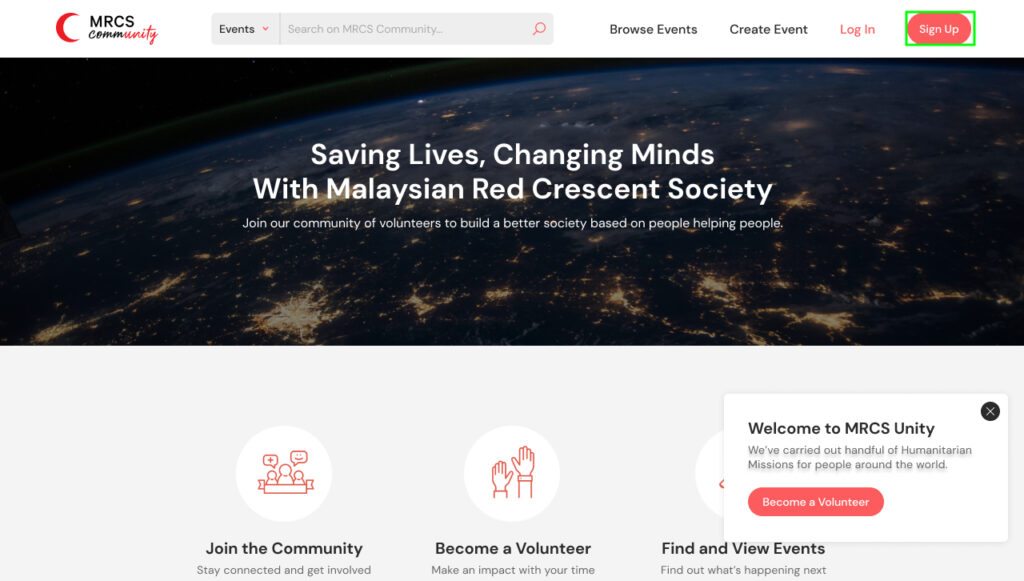
2. Fill in your FULL NAME, EMAIL & PASSWORD and click "Create Account" once done.
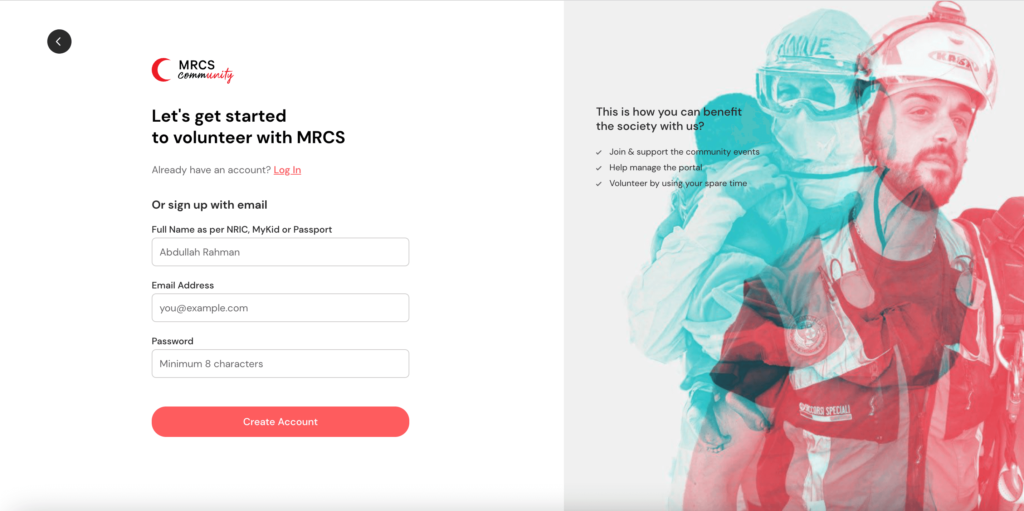
3. Click "Continue" in a Thank You Popup after signed up. If you have not received any verification email, kindly click "RESEND EMAIL".
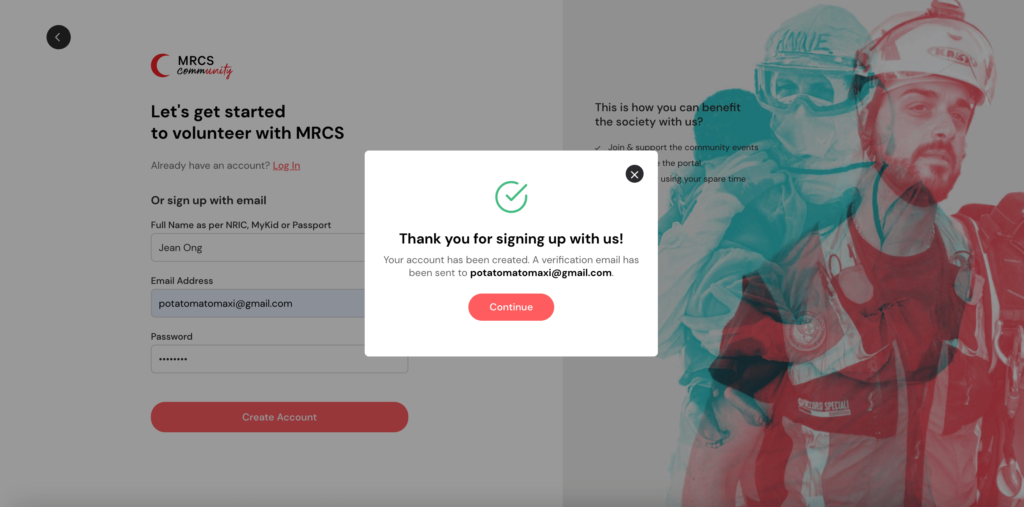
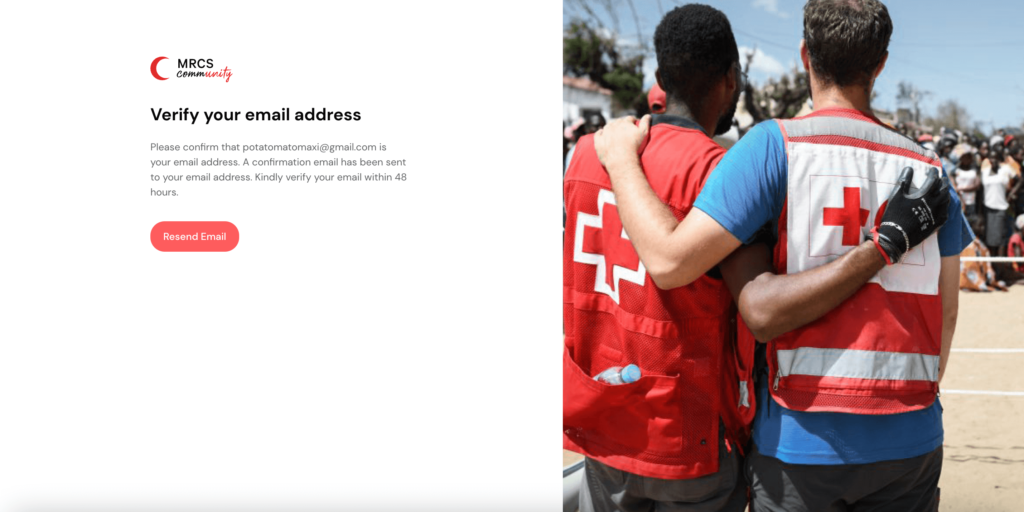
4. Go to your registered email’s inbox. You will receive a verification email and click this "VERIFICATION LINK".
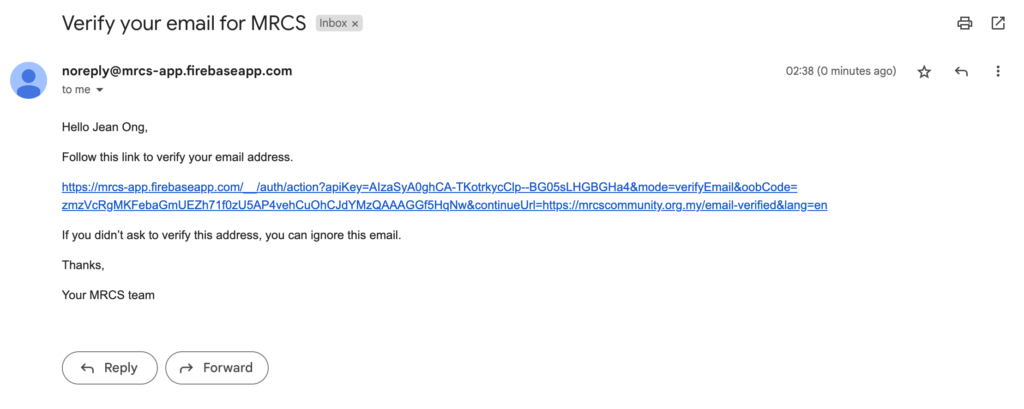
5. Click "CONTINUE" to verify your email address.
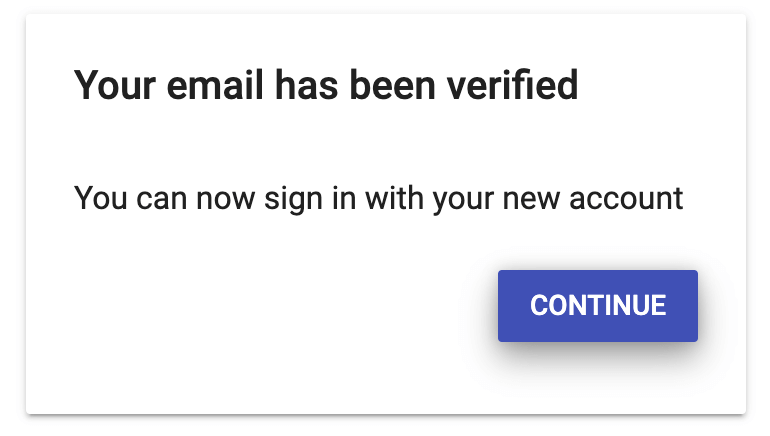
6. Click "here" to login.
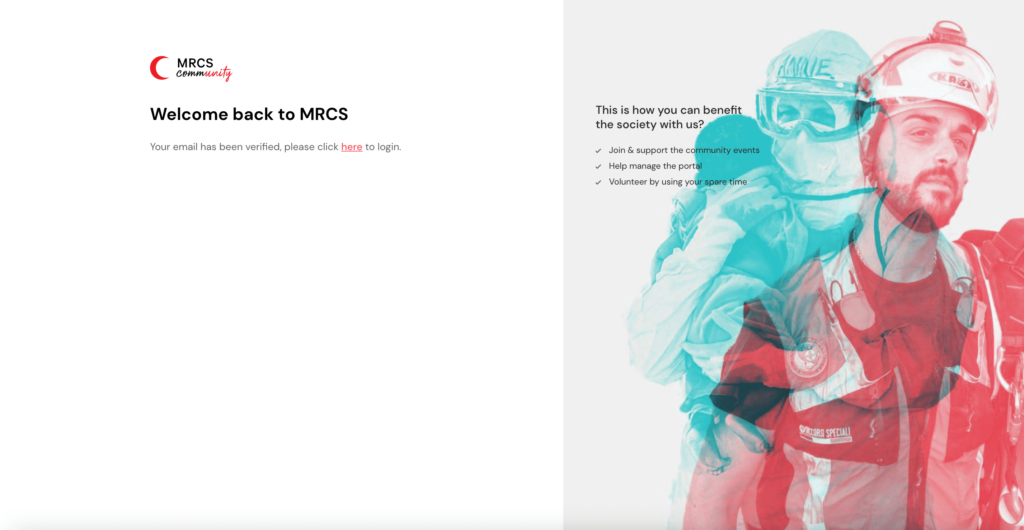
7. Click "Log In" after you fill in your login details.
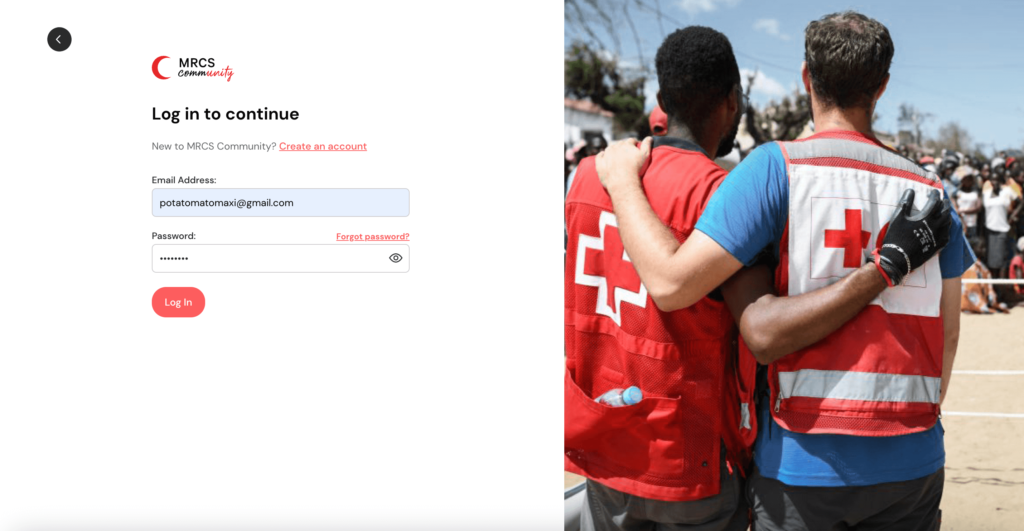
8. Continue to fill in your personal details and click "Submit" once done
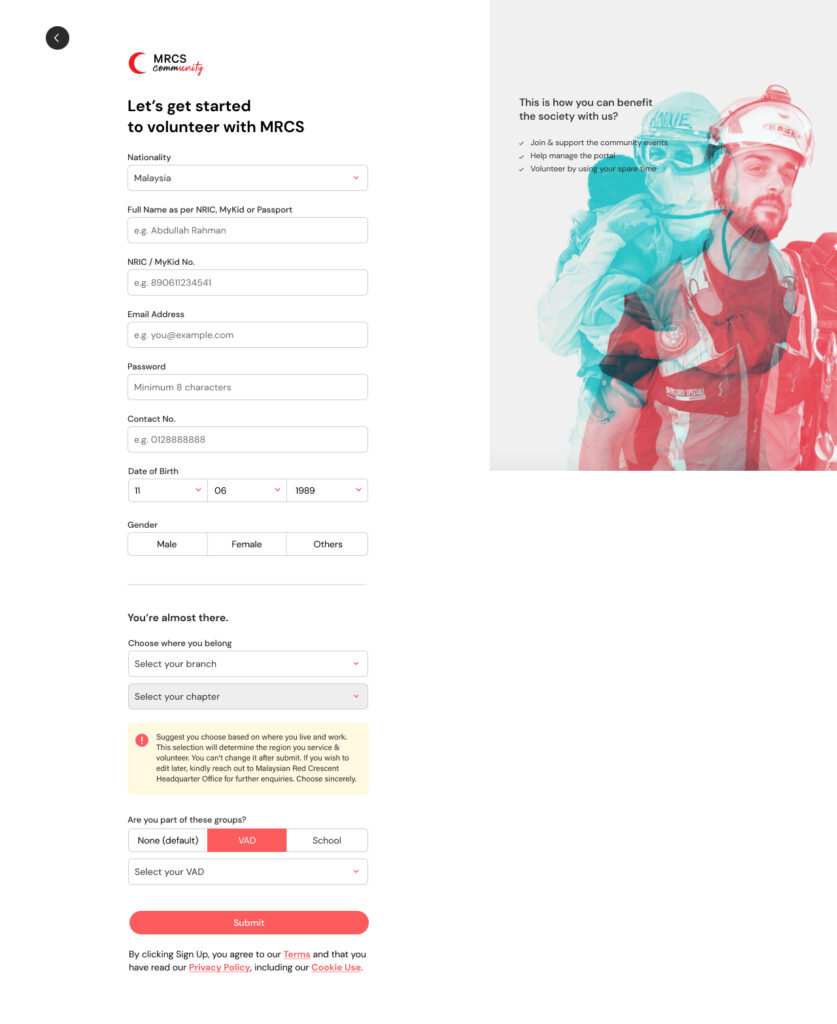
9. After that, you must AGREE the Code of Conduct to continue.
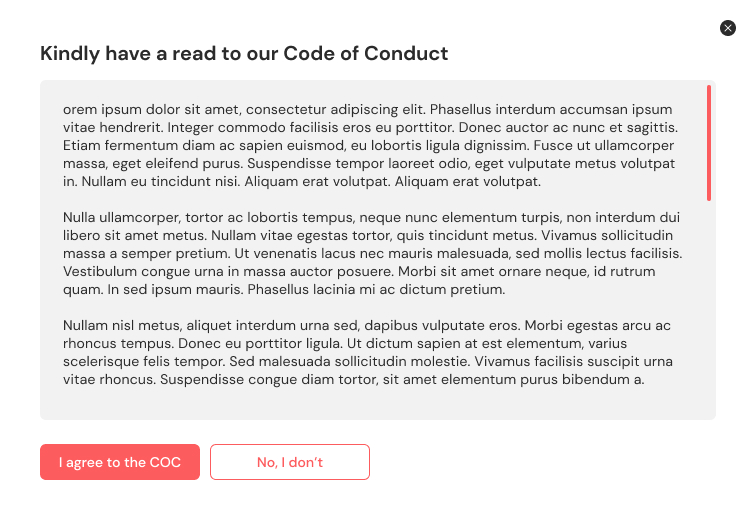
10. If you have registered membership previously, verify existing membership. If you’re new to MRCS and don’t have any membership or membership expired, pay & activate membership