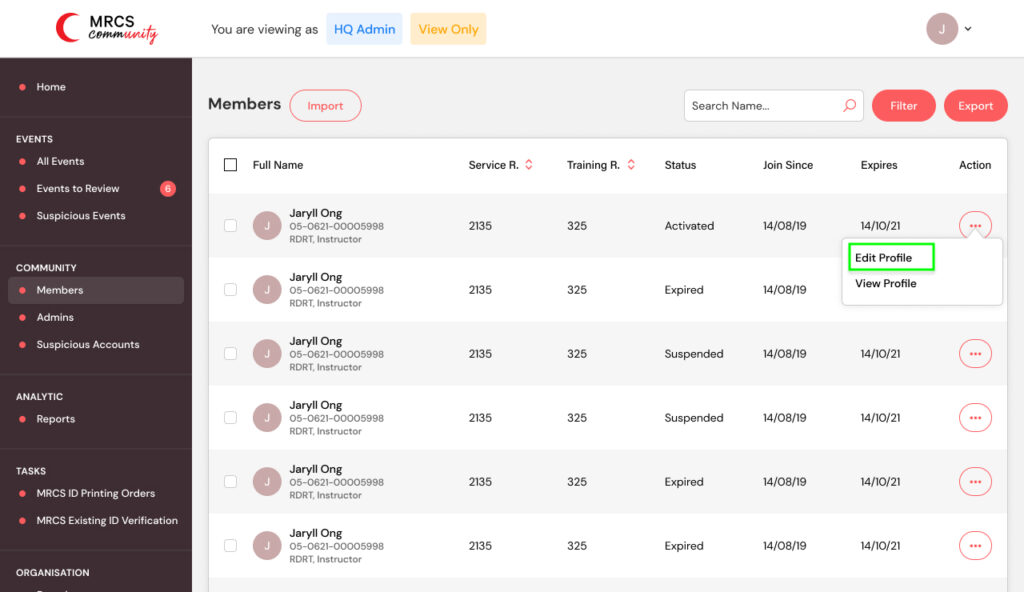Edit Member
How do I edit a member?
1. Click the dropdown icon next to your profile picture on the top right corner.
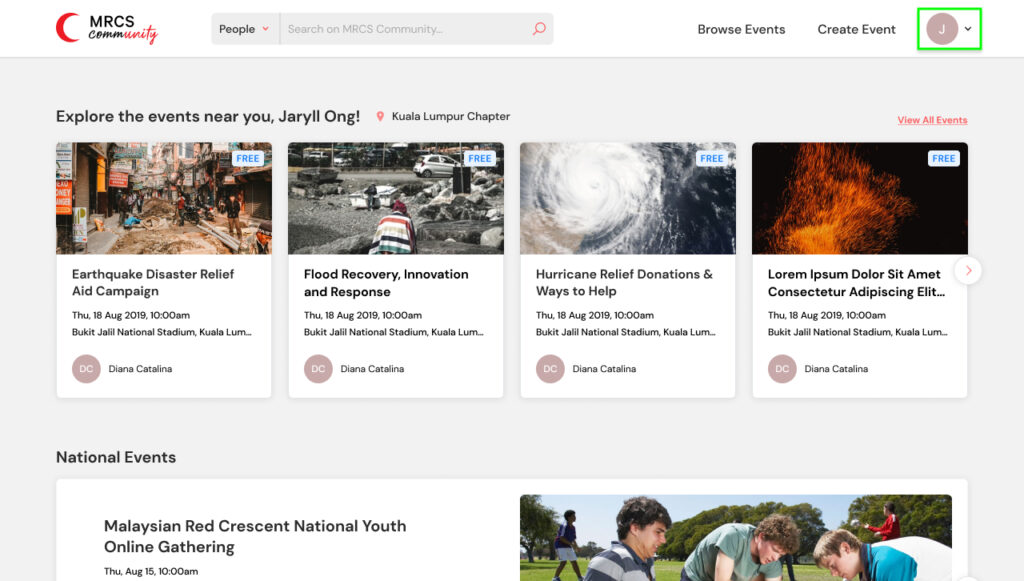
2. Go to “Admin Portal”.
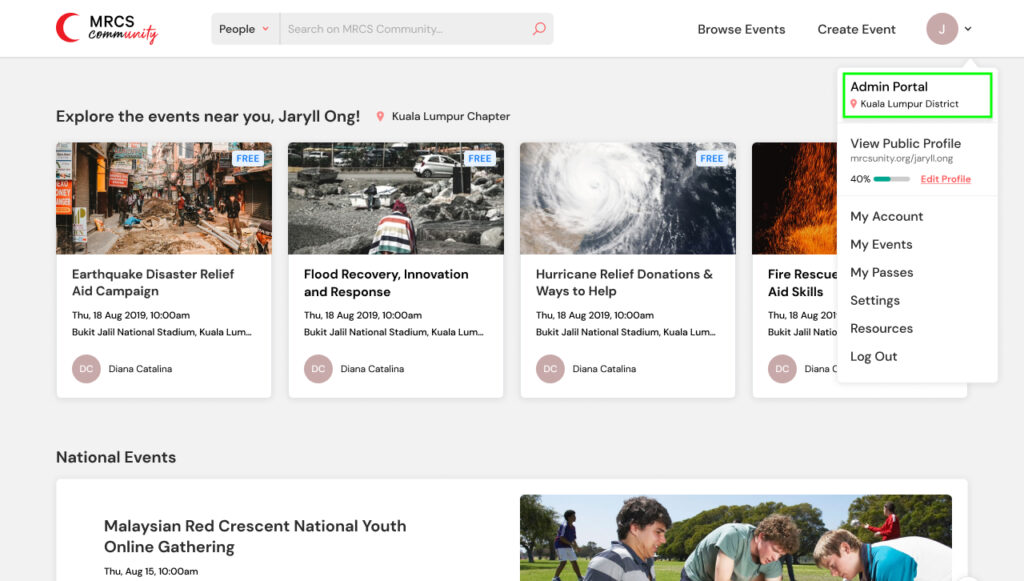
3. Click” Members”.
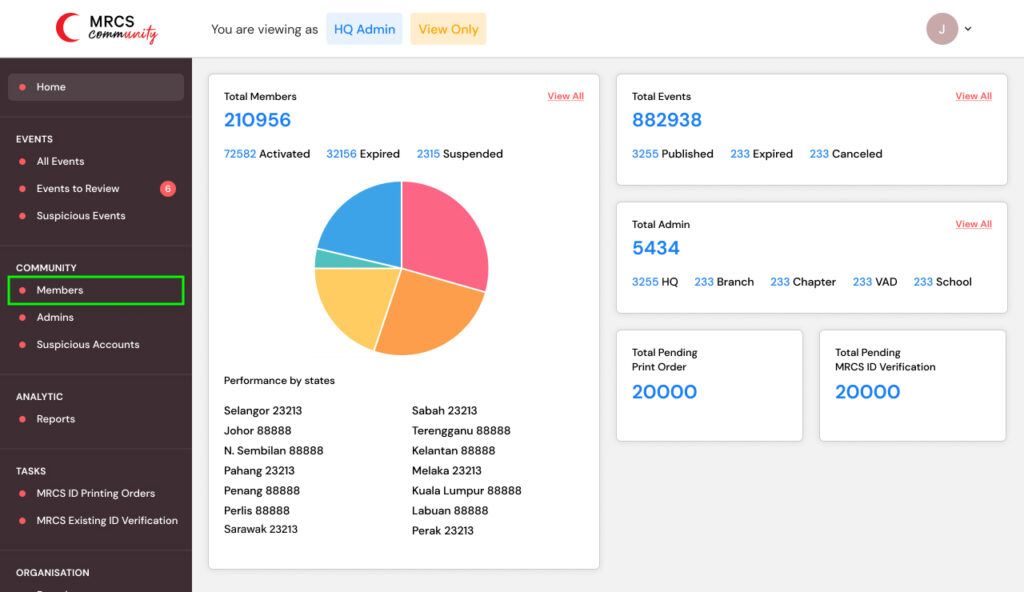
4. Click the more icon of the member and select “Edit Profile” to edit a member.